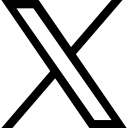An Overview Of Google Business Insights
Have you ever wanted to know how your customers really interact with your business? With Google Business Insights, you can! Google Insights data includes views, searches, and actions from both organic search results and Google Ads. Google Insights provides this information in different ways to help you understand how customers interact with your business online.
Why Track Your Customer Metrics?
Google Insights are a fantastic tool for learning about your business, and how customers interact online. Insights are curated for your business based on your account performance and searches across Google for the products and services that you show ads for. Insights update daily, and you can check back frequently for new insights and recommendations that may appear.
Insights provide the following advantages and tools to your business:
- Get insights tailored to your business: The Insights page looks for trends across Google that are relevant to the products and services that you advertise.
- Understand your performance: Drill into each insight to get more detailed information about your account’s performance and new areas of potential opportunity.
- Act on recommendations: Insights are integrated with Google recommendations, which work to help you improve the effectiveness of your campaigns.
Review Your Performance Reports
You can check how often your profile’s been viewed through the Business Profile on Google Maps. You can access profile view insights to track how popular your business is with your current and potential customers.
To check your profile insights, sign in to the same Google Account that you use to manage your Business Profile. Only owners and managers of a Business Profile can view profile insights. You'll also see simple insights on Google Maps or through searches if you're logged in with your profile.
63882aadb275d_lg.png)
Types Of Google Performance Insights
Google Insights track a broad range of metrics to suit any business, including specialised metrics for different business types. These metrics include, but are not limited to:
- Searches: The queries people used to find your business. The Searches metric is updated at the beginning of each month. Updates may take 5 days to show up. Search queries display whenever your Business Profile shows up for a particular query. You cannot directly manage these queries.
- Users who viewed your profile: Number of unique visitors to your profile. A user can be counted a limited number of times if they visit your Business Profile on multiple devices and platforms such as desktop or mobile and Google Maps or Google Search. Per breakdown device and platform, a user can only be counted once a day. Multiple daily visits aren't counted. Since this metric represents the number of unique users, it may be lower than the number of views you find on your Business Profile and in email notifications.
- Direction requests: Number of unique customers who request directions to your business. Google changed how they tally unique direction requests to account for things like multi-tapping, direction request cancellation, and spam. So expect the new direction requests metric to more accurately represent the number of times individual customers request directions to your business.
- Calls: Number of clicks on the call button on your Business Profile. Provide your phone number to start tracking this metric.
- Bookings: Number of completed bookings by customers. To get data for this metric, you need to set up bookings through a provider.
- Products: Number of views on products over a selected period. These views only account for products sold at your Business Profile's location, not those sold online.
If your require help setting up and tracking these metrics, you can contact us or set up a meeting on our website: Pure Tech Digital Meeting
Google Insights Search Trends
- Go to your insights page.
- Review your performance and consider if you’re keeping up with the pace of demand for relevant search terms, or whether there is more volume for you to capture.
- Review the timeline chart to see how search interest and your performance compare over time.
If you would like to learn more about a variety of digital solutions, or need guidance in creating and setting up your own business, you may be interested in our Business Digital Solutions Kickstart, our online program where you will learn everything you need to create, manage and promote your business, including how to:
• Mind Map your business.
• Prepare your branding and content management strategy.
• Build your integrated solutions to support automated sales, customer service and support.
• Get your eCommerce or courseware systems up and running.
• Learn the best practices and strategies for utilising social media for your business.
 PureTechDigital
PureTechDigital